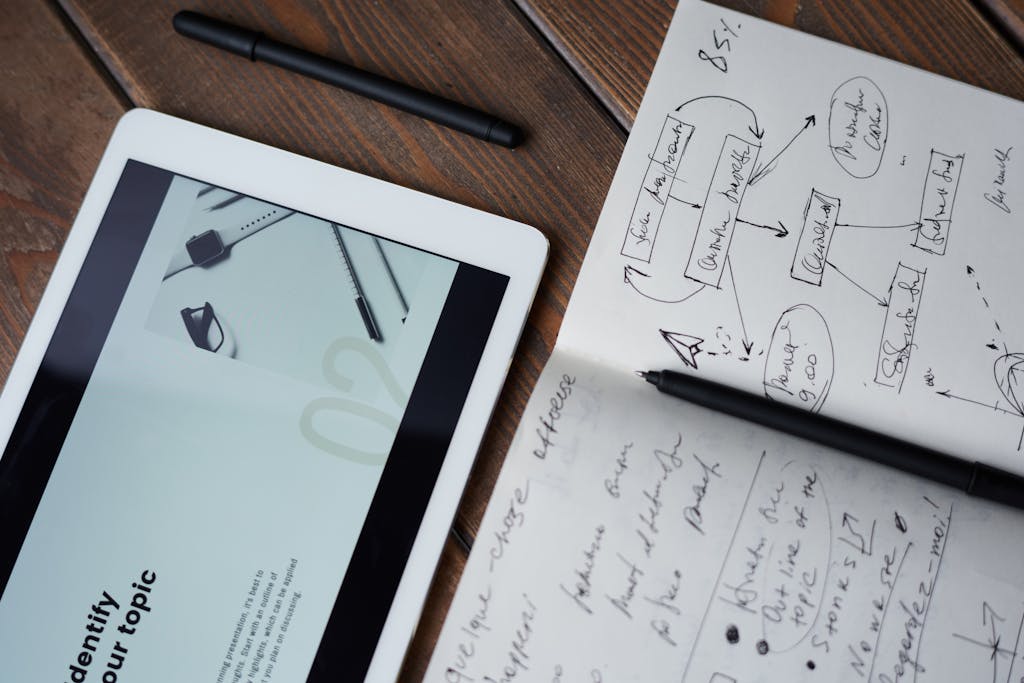PaperCut MF
What does “MF” mean?
MF = Multi-Function — PaperCut MF works not just with printers, but also with multi-function devices (MFDs) that can print, scan, and copy.
🛠️ What does PaperCut MF do?
🛠️ What does PaperCut MF do?
| Feature | Description |
|---|---|
| User Authentication | Users log in at the device using a PIN, ID card, or credentials. |
| Secure Print Release (FollowMe Printing) | Jobs are held in a queue and released only when the user authenticates at the printer. |
| Tracking & Reporting | Tracks who printed what, where, and when — useful for billing or auditing. |
| Print Quotas & Rules | Set limits, enforce duplex printing, or restrict color printing to save costs. |
| Scan Management | Route scans to email, cloud storage, or home folders, with OCR and more. |
| Mobile & BYOD Support | Print from laptops, smartphones, or tablets across platforms. |
| Environmental Impact Dashboards | Show users their paper and energy savings to promote green behavior. |